Scenario:
While I already wrote an article before on errors configuring ReportViewer in SharePoint. I get the question on steps, how to configure it without getting errors :)
Solution:
Yes additional configurations need to make it work. Web.config of the web application need to be update with following steps below.
- Navigate the c:\inetpub\wwwroot\VirtualDirectories\[portno]
- Make a backup copy of web.config
- Open web.config in some text editor , may be notepad
- Look for following tag , ensure enableSessionState="true"
<pages asynctimeout="7" enablesessionstate="true" enableviewstate="true" enableviewstatemac="true" pageparserfiltertype="Microsoft.SharePoint.ApplicationRuntime.SPPageParserFilter, Microsoft.SharePoint, Version=12.0.0.0, Culture=neutral, PublicKeyToken=71e9bce111e9429c" validaterequest="false">
- Look for <httpmodules> tag and add below statement as last child node ( if not there already )
<add name="Session" type="System.Web.SessionState.SessionStateModule"> - Look for this tag below and update version to 10.0.0.0
<add name="ReportViewerWebControl" verb="*" path="Reserved.ReportViewerWebControl.axd" type="Microsoft.Reporting.WebForms.HttpHandler, Microsoft.ReportViewer.WebForms, Version=10.0.0.0, Culture=neutral, PublicKeyToken=b03f5f7f11d50a3a" />
- Look for <appsettings> and comment the entry with name=ReportViewerMessages





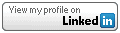
0 comments:
Post a Comment